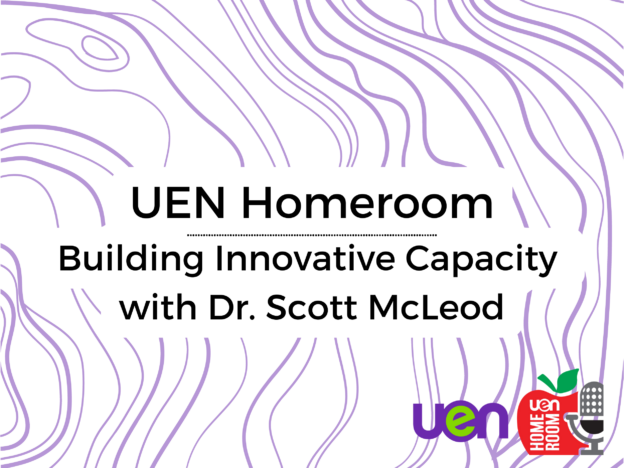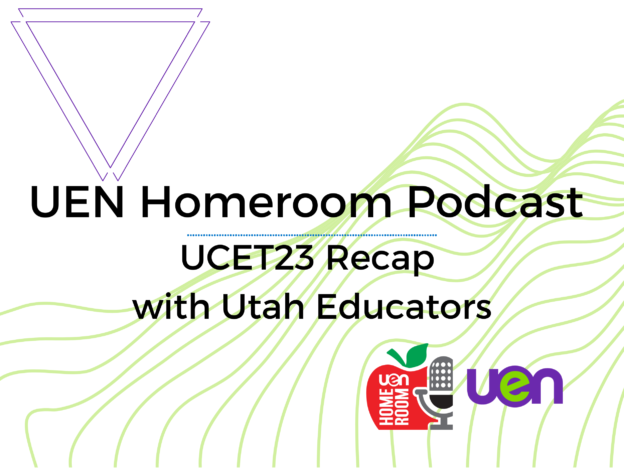I, like many of us in educational technology, have been somewhat taken away by AI over the last few months. ChatGPT, Dall e, and Midjourney have been weekly, if not daily, topics of discussion, along with AI policy, frameworks, assignments, and assessments in education. For example, just in this past week I have run an edcamp session on AI in schools, developed coursework for an AI course, and shared a presentation with a local educator team on creativity and AI.
However, throughout all of the changes, I have been keeping an eye on two specific threads. First, is the aforementioned creativity aspect of AI and how it will change the creative output of learners and educators. Yesterday I discussed how a decade or so ago, education feared the proliferation of cell phones and its limiting of creativity in individuals, but we have seen the opposite. Short-form videos are just one example of how cell phones are a tool for creativity right now. The other strand I have been following is the easy-to-learn, adaptable tools for any classroom. Tools like Conker, Mote’s AI quiz generation tool, or Firefly, Adobe’s in-beta AI Swiss knife, are two that immediately come to mind as useful tools for many educators to move through their designing, planning, and creation phases in their classrooms.
SlidesGPT is another tool that I think fits this group. If you are unfamiliar, SlidesGPT uses an AI Chatbot format to build a slide deck for you on a topic of your choosing. In the deck above, you will find my first exploration of SlidesGPT. I had it build a presentation on a topic I presented early this year and it did a fairly good job of addi威而鋼
ng pictures (from Unsplash) and providing good content. The really interesting thing is that slide two was generated by SlidesGPT and it is basically a caveat for users that it might generate inaccurate or offensive content. Other education-focused AI tools have particular blocks that will not accept specific, inappropriate content (looking at you, Conker) as prompts. As a starting point for slide decks, much like using chatbots to help build assignment descriptions, SlidesGPT is a good starting point if you are not sure where to start or need help with an outline, but the human element for editing, rephrasing, finding accurate information, and personalized content, is where the rubber hits the road. Check out SlidesGPT at this link.