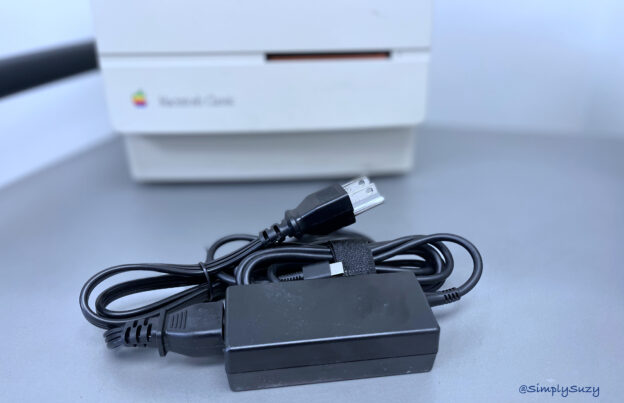Conferences can be hard.
You have:
- determined which students need support.
- communicated, usually multiple times, in order to find a time to meet.
- held a conference with parents/students/other staff.
Now what?
First, setting the conference up for success is important.
See my previous post on managing virtual parent/teacher conferences.
During the conference, keep the goal in mind. SMART goals, that is. With as much student input as possible, set a short-term goal that is measurable.
Next, consider these tips to ensure you get the most return on your efforts to meet with students.
1. Manage Your Communication.
Where possible, you want to build relationships with students. You do this by tracking previous conversations so that each meeting feels like a continuation of the relationship. I use several Google tools to manage my communication with students and families.
Google Sheets: I use a Google Sheet to keep a list of my students. I use this list to email students my newsletter each Monday. Then, I have columns that record pertinent info, such as IEPs, preferred nicknames, family situations, etc. At conference time, I added a column for communication, which I will cover in more detail below.
Google Calendar: I schedule my meetings in Google Calendar. Where possible, I have students select the time. This way, Google Appointments will automatically send reminders the day and hour before the conference. If I make the appointment, I also make an email that I schedule to be sent the morning of the conference to remind everyone of our meeting.
Google Docs: In the calendar invite, I click Take Meeting Notes.
This creates a doc with the meeting time and attendees. Before the meeting, I made a few notes and set a few action steps. Then, I copied the link for this doc into the conference column of my spreadsheet. Each time I meet with that student, I return to that doc, make a new meeting note, and continue the conversation.
2. Communicate the results of your meeting with all involved.
After the meeting, send a quick summary of the goals that were set and the agreed-upon timeline. Remind of tips and tools that will be needed.
3. Schedule a follow-up.
While you have the person there, decide if you will need to meet again. Often, students will be more diligent in completing a task if they know someone is checking in on that soon.
A follow-up to a conference can mean a few different things.
Do you need to schedule another meeting? If a conference is exceeding 15-20 minutes, it might be time to offer some goals and a follow-up meeting to check in on those goals. This keeps the student’s attention and gives them an opportunity to demonstrate some responsibility for learning.
Even if you do not set up another meeting, schedule a reminder for yourself to check in with the students and parents on the goals set during the meeting.
Celebrate all successes. With this robust tracking system in place, you can easily celebrate small wins. Send a card or email when a student meets a goal. Acknowledge that they have gained a grade level since they started meeting with you. Be sure to emphasize the value they have gained for putting in the extra effort.



.png)
.png)